Edit Your Court: only on DR. DISH SHOOTING MACHINES
As the game of basketball continues to evolve, so do the spaces and gyms that shooting machines live in. Regardless of your space, we want to be sure that every Dr. Dish user has the opportunity to Be Better Every Day with their training.
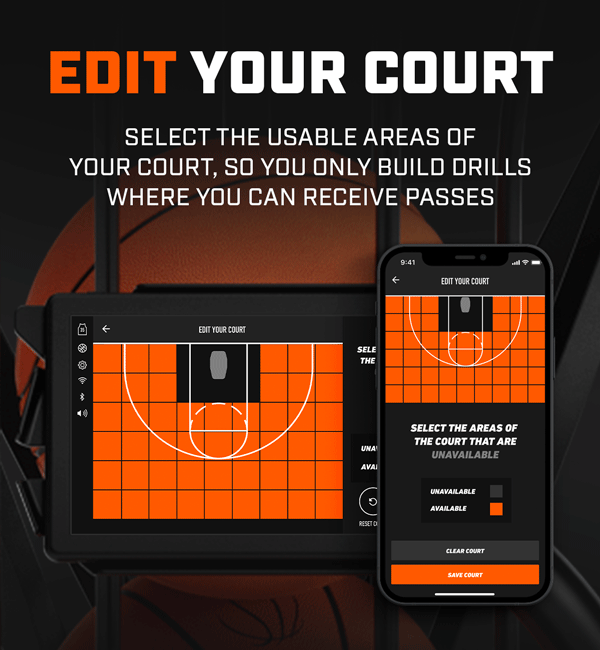
Our newest feature available on all Dr. Dish models is designed to help. Edit Your Court by customizing selectable passing areas based on your space. Now, you can adjust your court layout to include or exclude any areas of the floor. This means, if an area is excluded, your machine will no longer pass to that location.

Getting Started
This feature will help you not only train more efficiently but also keep player safe in any gym setting. How does it work? To edit your court layout, follow these 3 steps.
1- Navigate to the "build a drill" section on your Dr. Dish screen or within the Player App.
2- Click on the 3 dots in the top right corner, and select "Edit Your Court".
3- Chose the locations that you would like to be available and unavailable. Any orange block is a location the machine can pass, while the black locations are unavailable. Once saved, the customized court will be used in all drills unless changed by repeating the above steps.
See For Yourself
For a full breakdown of how to get started, watch the video below!
If you have any questions about Edit Your Court, or our Dr. Dish machines in general, call our office directly. Our team is available M-F 8:00 am - 4:30 PM to assist with any questions. Our direct line is 888-887-7453.
- Basketball Drills (440)
- Basketball Shooting Drills (228)
- Basketball Shooting Machine (222)
- Dr. Dish (194)
- Basketball Coaching (157)
- Coach Tony Miller (113)
- Basketball Tips (102)
- Team Drills (98)
- Dr. Dish CT (97)
- College Basketball (87)
- Basketball Training (77)
- Off-Season (70)
- Dr. Dish Success Stories (65)
- Dr. Dish Home (64)
- High School Basketball (56)
- Skill Builder (56)
- Women's Basketball (43)
- Drill of the Week (40)
- Division 1 (38)
- NBA (38)
- Coach Mason (36)
- Player Development (35)
- Basketball Quotes (33)
- Youth Basketball Drills (30)
- Ball Handling (28)
- Coaching Philosophy (27)
- Success Stories (26)
- Basketball Training Equipment (25)
- WNBA (25)
- Mental Training (24)
- Basketball Event (21)
- NCAA (19)
- Training Management System (19)
- Basketball Clinics (18)
- Basketball Practice Plan (18)
- FCLTY (18)
- At Home Training (17)
- Players App (17)
- Ryan Razooky (17)
- Team Inspiration (17)
- FIBA drills (16)
- Giveaway (16)
- Maximize Your Season (16)
- Positionless Basketball (16)
- Basketball Camp (15)
- Europe (15)
- CT+ (14)
- Fundamentals (14)
- Interview (14)
- Jordan Lawley (14)
- iC3 Shot Trainer (14)
- Basketball Fundraising (13)
- AAU (12)
- All-Star+ (12)
- Basketball Post Drills (12)
- Be Better Everyday (12)
- Girls Basketball (12)
- Joe Abunassar (12)
- Skylar Diggins-Smith (12)
- Special Jennings (11)
- FIBA (10)
- Jake Rauchbach (10)
- March Madness (10)
- Motivation (10)
- Shane Hennen (10)
- Trainers (10)
- Cameron Brink (9)
- Debbie Antonelli (9)
- John Townsend (9)
- Kyle Travis (9)
- Louisville (9)
- Mindfulness (9)
- New 2022 Features (9)
- Pure Sweat (9)
- Bjorn Broman (8)
- FastModel (8)
- Milwaukee (8)
- Press Release (8)
- Zia Cooke (8)
- Byron Scott (7)
- DJ Sackmann (7)
- Lindsay Whalen (7)
- Rebel+ (7)
- Culture (6)
- D1 Drills (6)
- Midwest 3 on 3 (6)
- summer of better (6)
- Boys Basketball (5)
- Dish Lab (5)
- Dr. Dish vs The Gun (5)
- EuroLeague (5)
- Florida Gators (5)
- Mike Dunn (5)
- Mike Lee (5)
- Multiplayer Mode (5)
- Pat the Roc (5)
- Q&A (5)
- Special Olympics (5)
- UNLV (5)
- Allie Quigley (4)
- Amy Hunt Home Business Expert (4)
- Greg Stiemsma (4)
- Luka Doncic (4)
- Mentorship (4)
- Train For Next (4)
- Virtual Camp (4)
- 5-Out Offense Actions (3)
- All In (3)
- Athletic Directors (3)
- Basketball Recruiting (3)
- Catalyst Training (3)
- Greece (3)
- Holidays (3)
- Push Beyond (3)
- Spencer Levy (3)
- Strength Training (3)
- Trade-In Program (3)
- preseason (3)
- Assembly (2)
- Dr. Dish TV (2)
- Duke University (2)
- Eurohoops (2)
- Final 4 (2)
- France (2)
- George "Gee" Gervin Jr. (2)
- HCTC (2)
- Head Coach Training Center (2)
- Mathieu Delarche (2)
- Maurice Riddick (2)
- Midwest Basketball Training (2)
- Moris Hadzija (2)
- NBA All-Star Weekend (2)
- NWBA (2)
- Professional Development (2)
- Small Sided Game (2)
- Tyty Washington (2)
- jrue holiday (2)
- post season (2)
- Accessories (1)
- Analytics (1)
- Australia (1)
- Basketball Training Machine (1)
- Brett Brown (1)
- Carlos Frade (1)
- Championship Guide (1)
- Chris Johnson (1)
- Courts of the World (1)
- Curro Segura (1)
- Customer Success (1)
- Dimitri Lauwers (1)
- Father's Day (1)
- Hoops Factory (1)
- Jaume Comas (1)
- Jesus Lazard (1)
- Joerik Michiels (1)
- Knockdown (1)
- Leadership (1)
- National Night Out (1)
- National Teams (1)
- Offline Mode (1)
- Rising Coaches (1)
- Shot Trainer (1)
- Sports Boosters (1)
- Statistics (1)
- Switzerland (1)
- Tony Delk (1)
- Tutorial (1)
- Wheelchair Basketball (1)
- affordable (1)
- endorsement (1)
- green light (1)
- spain (1)
- February 2026 (3)
- January 2026 (3)
- December 2025 (3)
- November 2025 (8)
- October 2025 (7)
- September 2025 (9)
- August 2025 (19)
- July 2025 (20)
- June 2025 (24)
- May 2025 (11)
- April 2025 (6)
- March 2025 (12)
- February 2025 (6)
- January 2025 (6)
- December 2024 (14)
- November 2024 (13)
- October 2024 (16)
- September 2024 (12)
- August 2024 (13)
- July 2024 (9)
- June 2024 (7)
- May 2024 (10)
- April 2024 (12)
- March 2024 (15)
- February 2024 (10)
- January 2024 (10)
- December 2023 (7)
- November 2023 (9)
- October 2023 (14)
- September 2023 (18)
- August 2023 (10)
- July 2023 (9)
- June 2023 (20)
- May 2023 (10)
- April 2023 (8)
- March 2023 (14)
- February 2023 (8)
- January 2023 (12)
- December 2022 (13)
- November 2022 (9)
- October 2022 (11)
- September 2022 (12)
- August 2022 (14)
- July 2022 (18)
- June 2022 (18)
- May 2022 (16)
- April 2022 (16)
- March 2022 (19)
- February 2022 (14)
- January 2022 (10)
- December 2021 (20)
- November 2021 (14)
- October 2021 (19)
- September 2021 (16)
- August 2021 (14)
- July 2021 (16)
- June 2021 (17)
- May 2021 (18)
- April 2021 (15)
- March 2021 (19)
- February 2021 (15)
- January 2021 (20)
- December 2020 (12)
- November 2020 (15)
- October 2020 (15)
- September 2020 (15)
- August 2020 (13)
- July 2020 (14)
- June 2020 (17)
- May 2020 (14)
- April 2020 (13)
- March 2020 (9)
- February 2020 (11)
- January 2020 (11)
- December 2019 (11)
- November 2019 (7)
- October 2019 (11)
- September 2019 (16)
- August 2019 (13)
- July 2019 (9)
- June 2019 (10)
- May 2019 (11)
- April 2019 (7)
- March 2019 (9)
- February 2019 (7)
- January 2019 (6)
- December 2018 (13)
- November 2018 (11)
- October 2018 (12)
- September 2018 (13)
- August 2018 (15)
- July 2018 (10)
- June 2018 (6)
- May 2018 (7)
- April 2018 (7)
- March 2018 (8)
- February 2018 (6)
- January 2018 (7)
- December 2017 (8)
- November 2017 (9)
- October 2017 (9)
- September 2017 (5)
- August 2017 (9)
- July 2017 (10)
- June 2017 (11)
- May 2017 (6)
- April 2017 (6)
- March 2017 (12)
- February 2017 (10)
- January 2017 (15)
- December 2016 (12)
- November 2016 (13)
- October 2016 (12)
- September 2016 (10)
- August 2016 (10)
- July 2016 (8)
- June 2016 (5)
- May 2016 (4)
- April 2016 (8)
- March 2016 (9)
- February 2016 (7)
- January 2016 (6)
- December 2015 (8)
- November 2015 (3)
- October 2015 (1)
- September 2015 (1)
- August 2015 (2)
- June 2015 (1)
- May 2015 (4)
- April 2015 (1)
