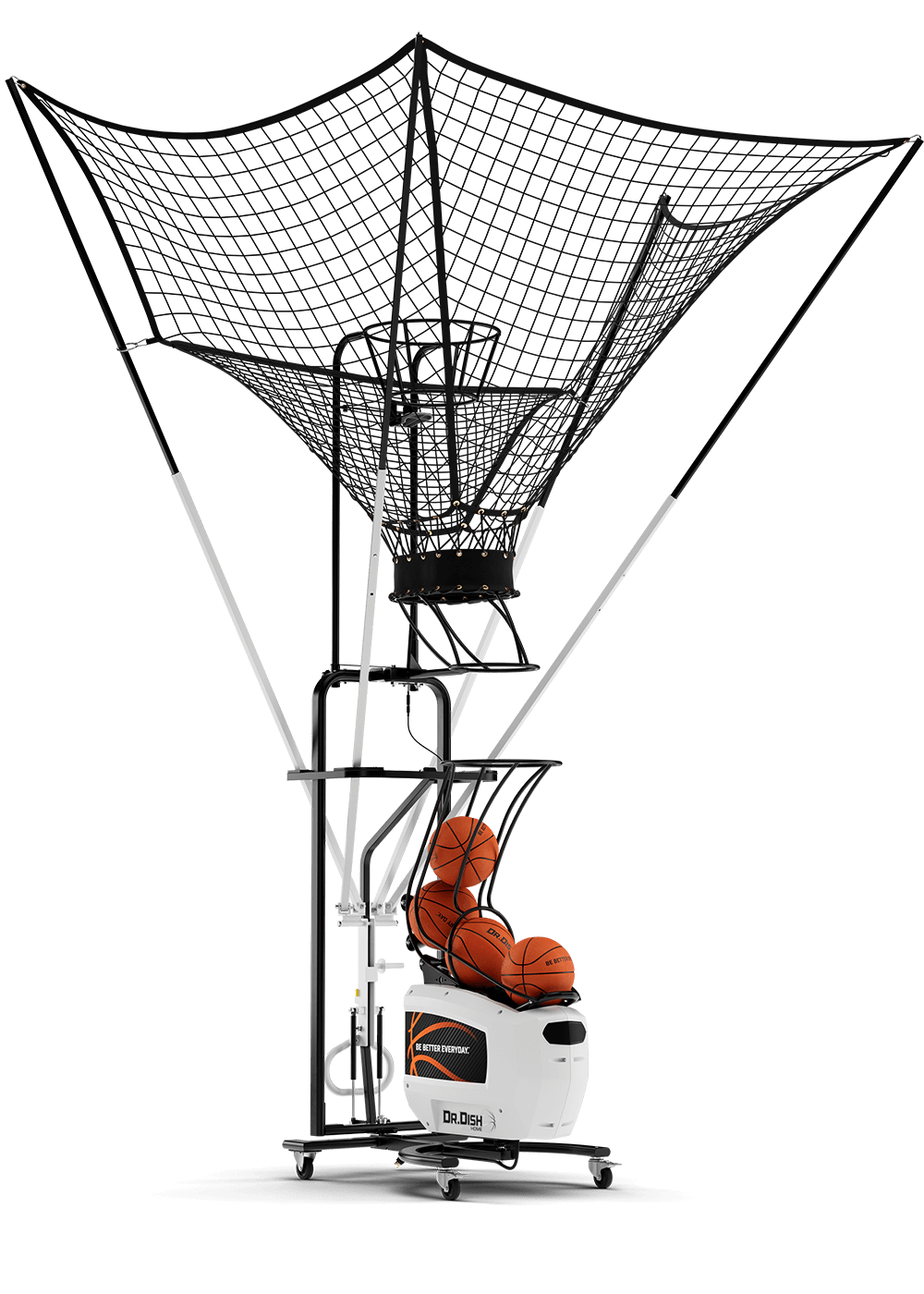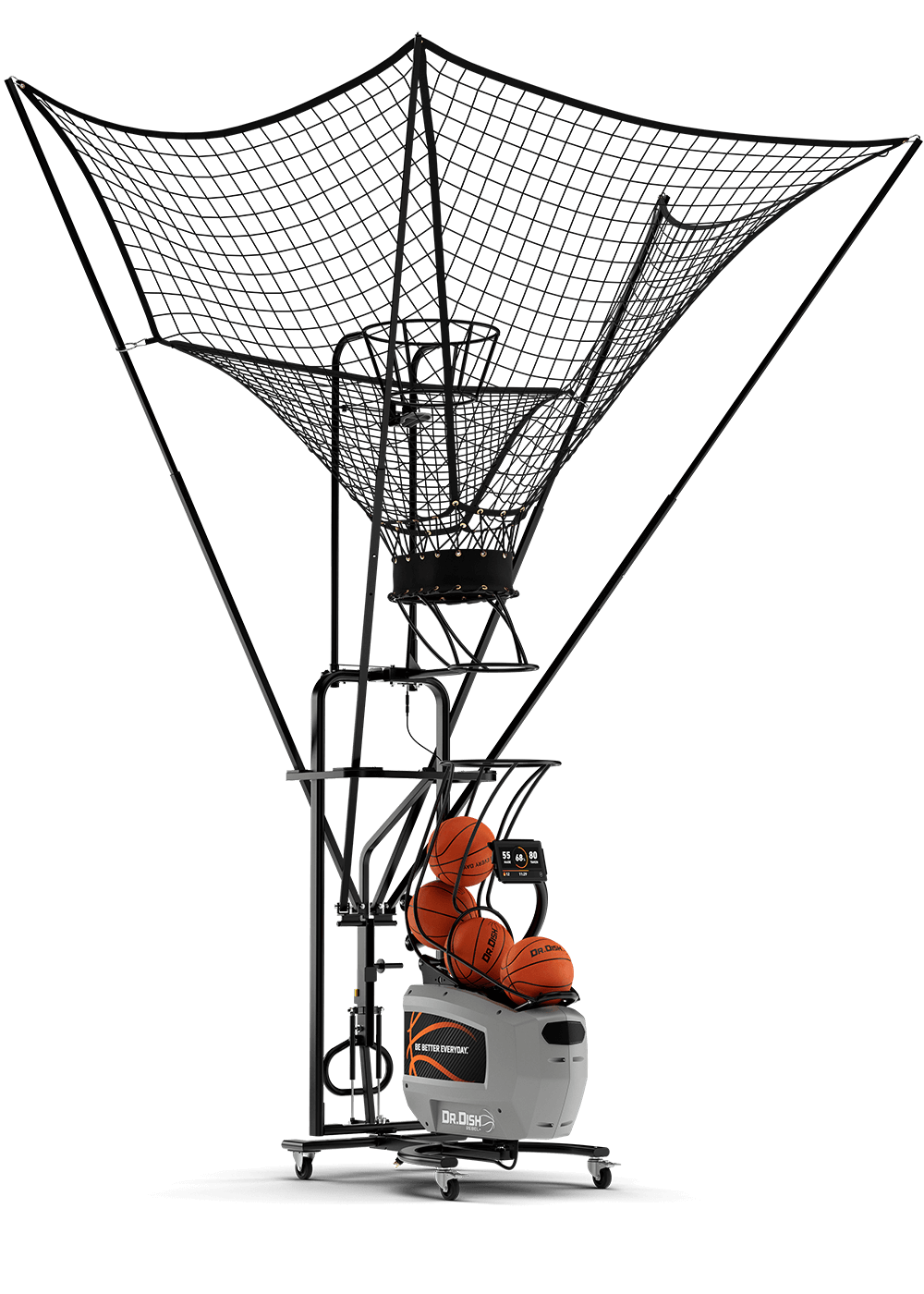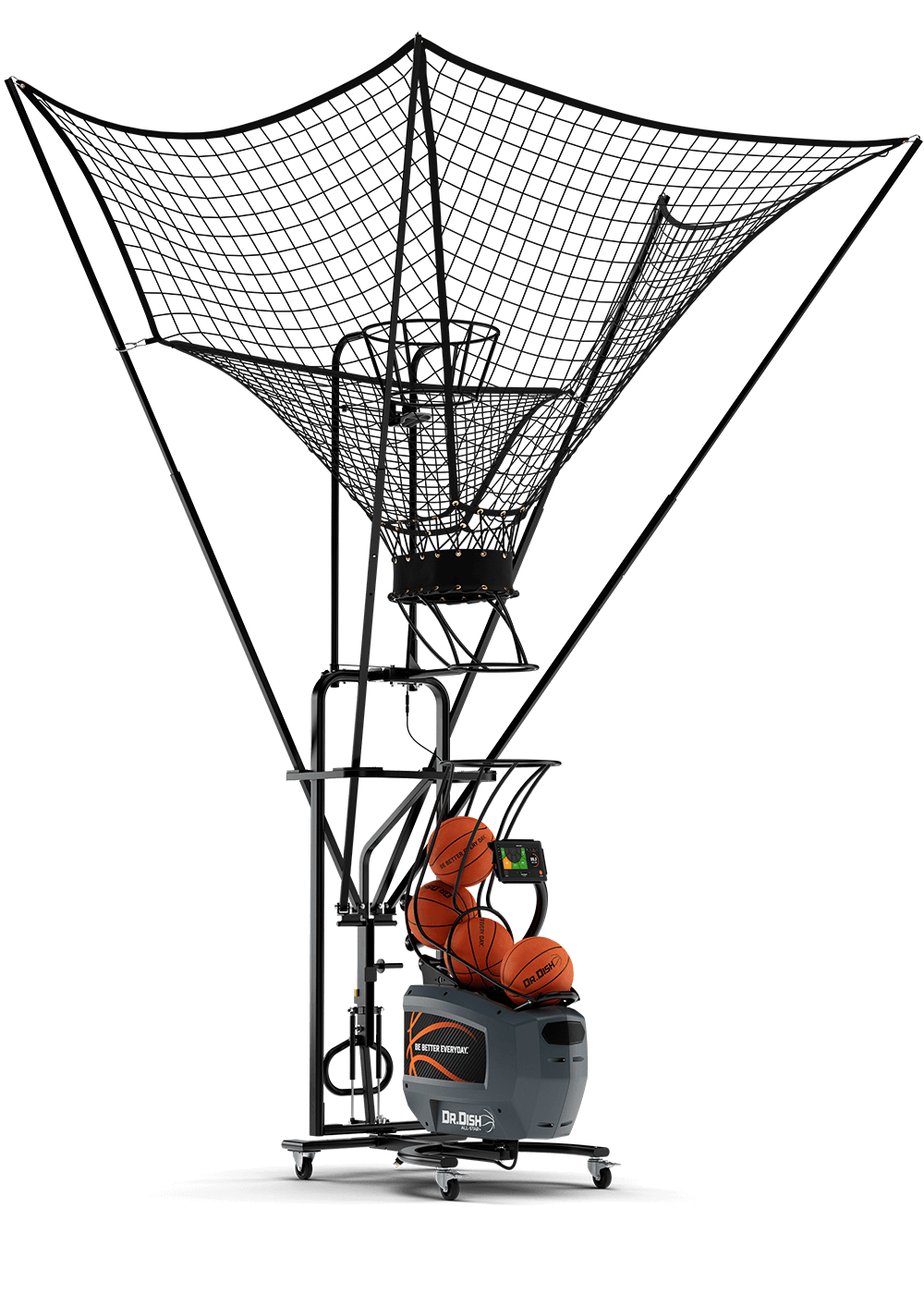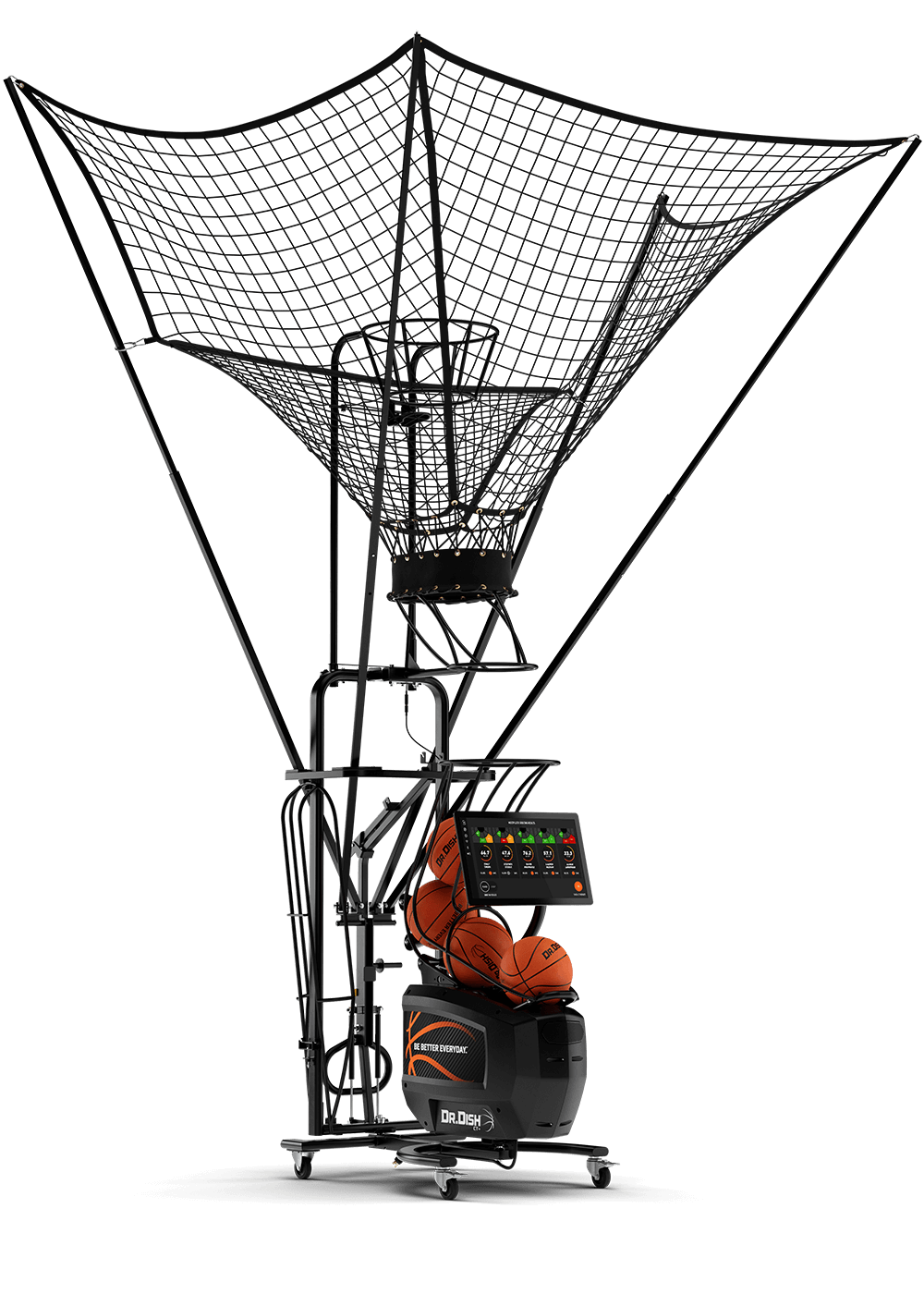Achieve Your Goals Faster Dr. Dish Goal setting
by Kendra Franck, on Jan 21, 2023 9:00:00 AM
Basketball is a highly competitive sport that requires a great deal of skill, dedication, and practice to master.
One key aspect of becoming a successful basketball player is setting goals for yourself. If you've ever asked yourself any of the following questions, keep scrolling for our answer.
How do I set goals as a basketball player?
What goals should I set to improve my basketball game?
How to set basketball goals for my players?
How can I track my basketball goals?
After chatting with 100's of users, we discovered many creative ways players set and track their basketball training goals. Some users set long-term goals, like wanting to shoot 100,000 shots this year. Others keep them more short term, such as, I want to shoot 300 shots a day or 1,000 a week.
Experienced basketball players and coaches know the importance of setting realistic goals, and keeping a close eye on them. But what's the best way to do that? We realized quickly that there was a gap in the basketball space of a tool that helps players stay on top of these goals - short, mid or long-term. Insert: Goal Setting.
With our latest feature within the Dr. Dish Player App [Goal Setting], players who use Dr. Dish shooting machines can set a variety of different goals and not only easily see their progress towards reaching them, but receive notifications and reminders to encourage them to keep making strides.
Getting a goal setup and tracked in the Dr. Dish Player App can be done in a few easy steps!
Check out the full breakdown below and you'll be making progress towards your goals in minutes.
1. Login to the Dr. Dish player app
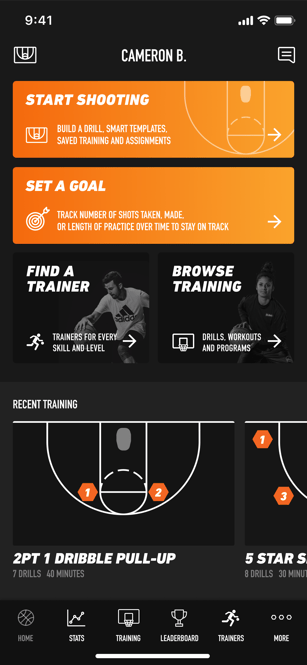
The first thing users will need to do is login or create a profile on the Dr. Dish Player App.
Pictured above is the home screen where you'll navigate to the "set a goal" tab in orange.
2. Set your goal
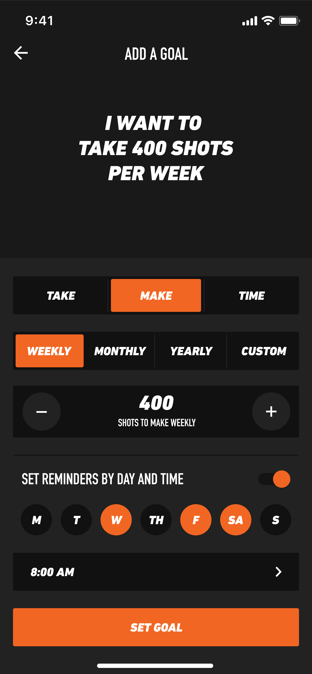
Once users have selected set a goal from the home screen they can set their a goal based on makes, takes, or time on a weekly, monthly, yearly, or custom timeframe.
Users are also able to get notifications for each individual goal. Simply select the dates and time for push notification to receive updates and reminders on your progress.
See this feature in action in the video below!
3. track your progress
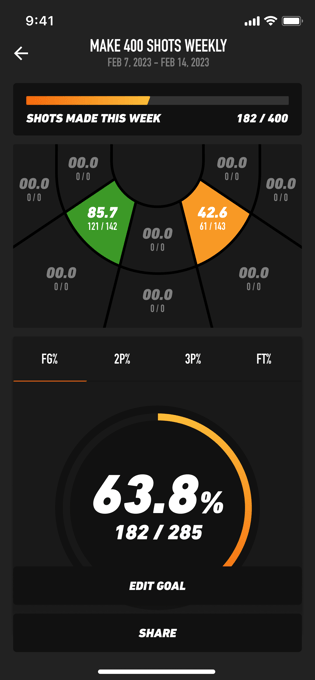
Player app users can set unlimited goals, tracking their short and long-term progress. Each individual goal monitors progress with heat maps, shooting percentages, and date ranges. This is a great way for players to hold themselves accountable!
4. Share Achievements

There is no better feeling than accomplishing a goal that you set! This new feature celebrates your success with you by sending a notification when you've achieved your goal. You'll also have the ability to share this accomplishment on social. We love resharing our #DrDishFam and celebrating their success! We can be found/tagged on Instagram, Twitter, Facebook, TikTok, and YouTube.
Who can use this feature?
Anyone can use this feature with a Dr. Dish Player App profile. Monitoring progress towards goals is available when users login and save their stats on a Dr. Dish Home, All-Star+, or CT+ shooting machine. For more info on how to set up goal setting, refer to the instructional video below.
Let us know what you think of this feature in the comments below! We can't wait to follow along and see our Dr. Dish Fam crush their 2023 goals.