How to use Multiplayer mode Stat Tracking
Over the past few years we've heard many coaches asking if we could develop technology to track multiple players during a single drill or workout.
We went to work and are thrilled to share that Dr. Dish Multiplayer tracking is found on the Dr. Dish All-Star+, Dr. Dish CT+, and Dr. Dish FCLTY machines. This is the first time any shooting machine has ever been able to track stats for multiple players individually within the same drill.
We've also released a version of Multiplayer for our Dr. Dish Home users!
Why it's important
Currently there are many teams/groups/partners that complete Dr. Dish drills and workouts. But up until now, it hasn't been possible to automatically track and save multiple player's stats individually within a partner/team drill.
For example, if a 4 person group completes a "100 Makes Spot Shooting" workout, there hadn't been a way to save each player's individual stats.
"Who made the most of the 100? Who shot the best from each spot? How does Coach know each player's percentage?"
Answers to these questions were impossible to find out/verify through technology. Also, all of the stats would have to be attributed to a single player's profile.
Until now.
Top 3 Benefits of Multiplayer Tracking
- Enhanced accountability: Coaches and players alike can track how each player shot in totality and individual heat maps from the same drill. These stats can now all be simultaneously uploaded to the Dr. Dish Training Management System where players can track TRUE progress and coaches know EXACTLY what each player is doing.
- Increase engagement and promote team goals: Rather than having each player wait their turn to shoot on the Dish individually, each player can shoot AND track their stats in the same drill. This provides additional comradery, cohesiveness, and team engagement as each player is contributing to the overall goal - and will be held accountable at the conclusion of the drill.
- Encourage competition: While players will trying to achieve the overall goal, they are now incentivized to be the top shooter within the drill. Can you imagine the friendly competitiveness of 5 players each trying to achieve the best percentage/most makes/best streak at the end of the drill?
How To Setup a Multiplayer Drill
Step 1: Turn on the Dr. Dish CT machine
Below will be the NEW home screen.
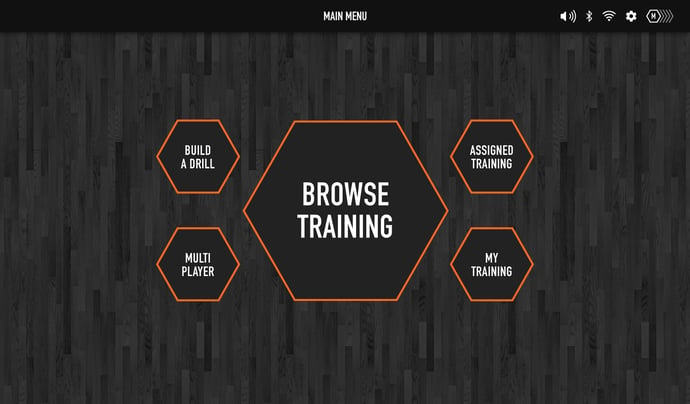 Note: "Multiplayer" will replace the current "Quick Start" button
Note: "Multiplayer" will replace the current "Quick Start" button
After you select "Multiplayer", you will be prompted to add additional players.
STEP 2: add additional players
You can add up to 5 players and you can choose to log in to save your stats, or continue without saving. You will have another chance to log in at the end of your workout as well.
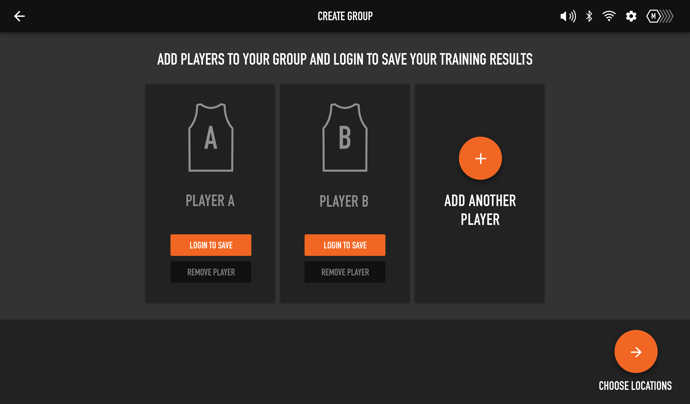
Once you're done adding the appropriate # of players, select "Choose Locations".
Step 3: Choose Locations, Tempo, and when to "Switch Players"
Before you start your drill, choose whether you want to switch players after each location or after they go through all the locations selected.
Looking at the screen below, if you have two players and you select “Each Location”, Player 1 will get a pass at spot 1, then it will change to Player 2, and they will receive a pass at spot 1. Then both players will move to spot 2 and repeat the same order.
Alternatively, if you select “All Locations”, Player 1 would receive passes at spots 1, 2 and 3, then Player 2 would receive passes in the same order.
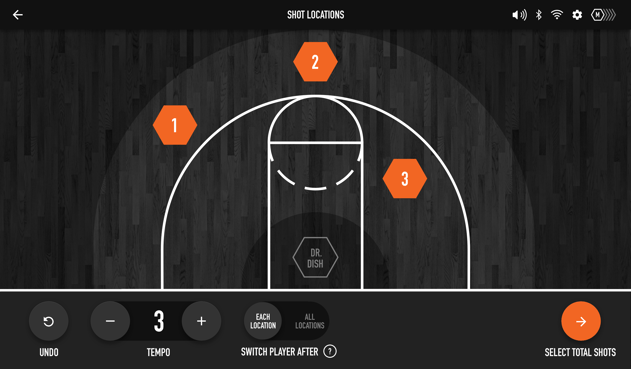
Once you're done with selecting locations and determining the order, hit "Select Total Shots".
Step 4: Select Total Shots
Simply choose how many total shots you'd like the entire group to shoot. We'll even do the math for you on how many shots it is per player!
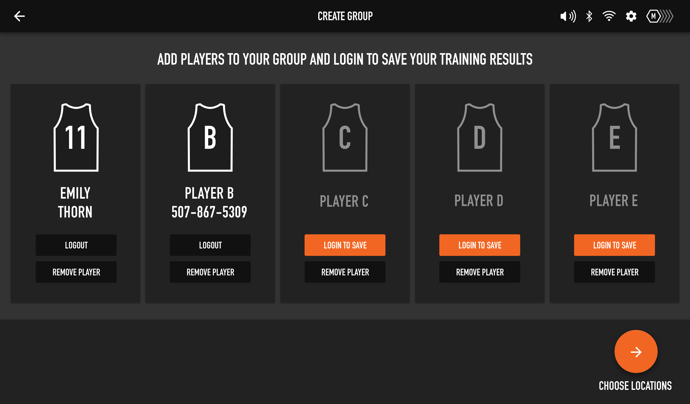
Once you have the total # selected, hit start shooting and the drill will countdown and begin.
How a Multiplayer Drill Works
When it is a players turn to shoot, their information will flash on the screen for one second, indicating whose turn it is.
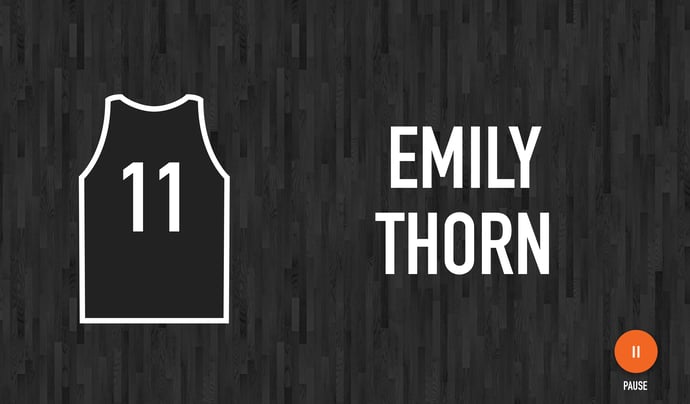
As the ball passes out, it will display the individual stats for that player:
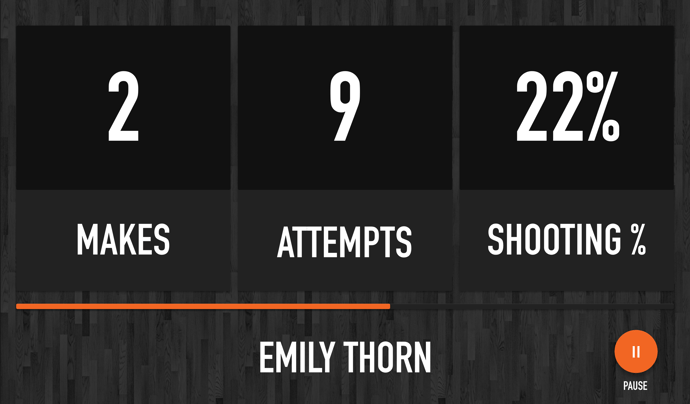
What Happens After A Multiplayer Drill is Completed?
At the end of a drill, each individual player’s stats will be displayed separately and each player will have the option to save or delete their stats for that session. As mentioned earlier, if you forgot to login before you shot, you will have the option to login before ending the drill.
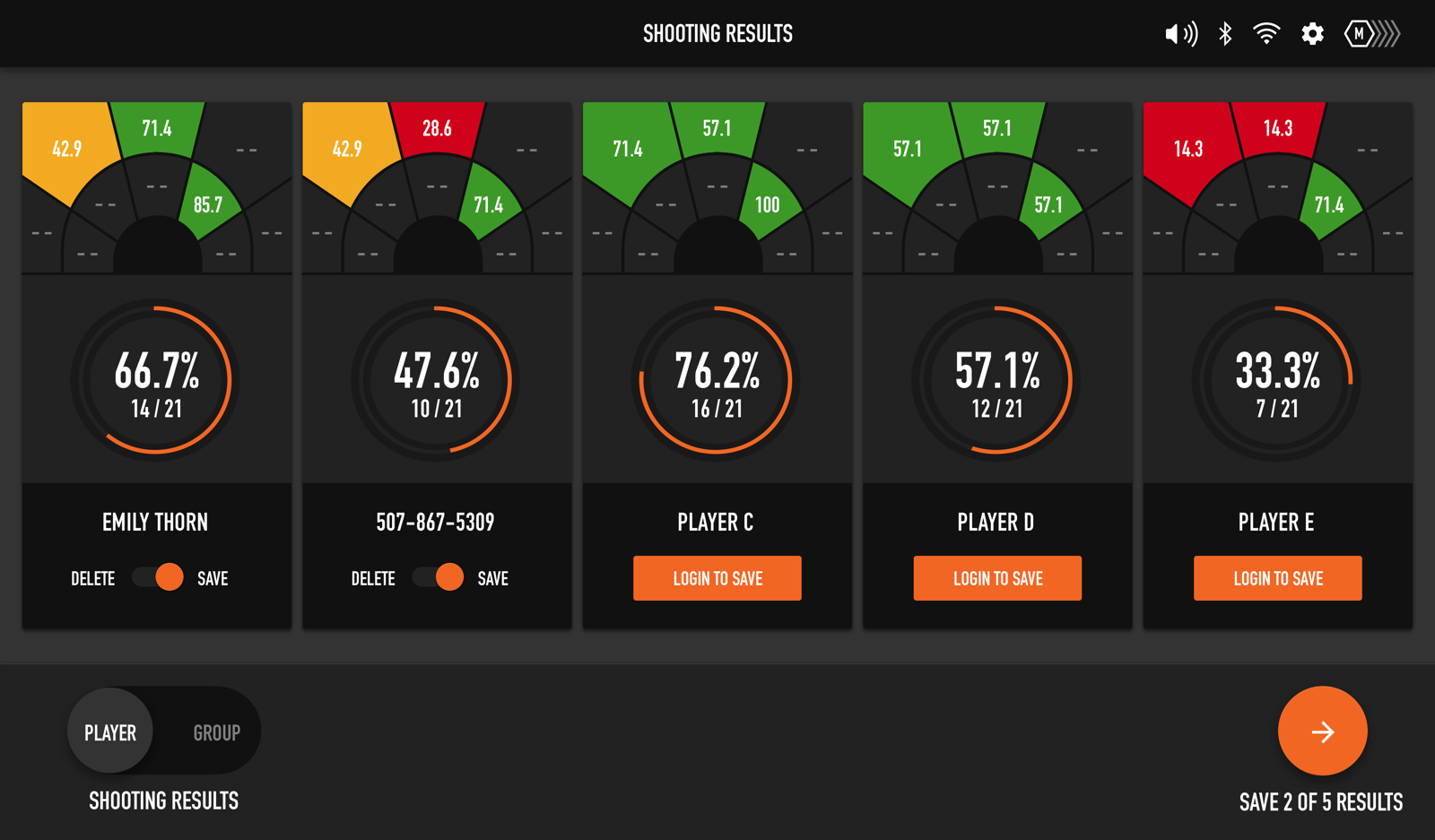
Your machine will also keep track of the combined stats of the entire group for the duration of the drill, and can be viewed by toggling the shooting results button in the bottom left corner of the screen.
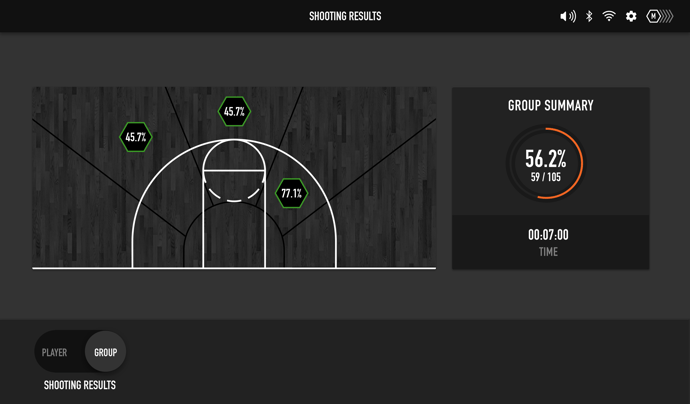
When your session has ended, you will be given three options. You can either repeat the drill with the same group, keep the same group but choose new locations, or exit back to the home screen.
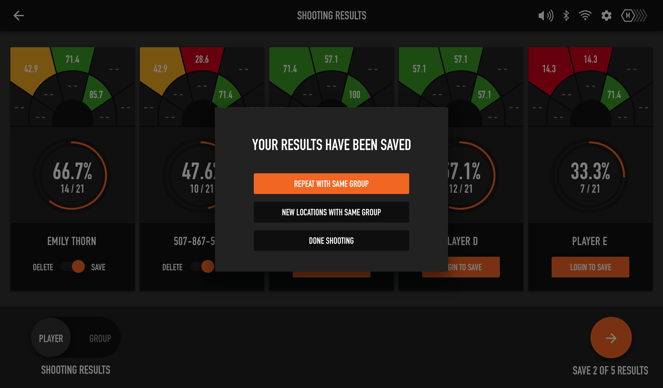
At Dr. Dish Basketball we take a ton of pride in providing powerful training stats and analytics to help players improve faster and to help coaches make better decisions. We're very excited about launching Multiplayer stat tracking to continue to push the envelope of training technology and give coaches and players the best possible resources to succeed!
Have any questions or want to learn more about pricing? Call us at 888-887-7453 and we'll be happy to help!
Click here for more info on Dr. Dish basketball shooting machines.
For drills and workouts using Dr. Dish, click here: https://www.drdishbasketball.com/resources
Follow us on social media for daily basketball drills, tips, and inspiration!
https://www.facebook.com/drdishbball
- Basketball Drills (440)
- Basketball Shooting Drills (228)
- Basketball Shooting Machine (222)
- Dr. Dish (194)
- Basketball Coaching (157)
- Coach Tony Miller (113)
- Basketball Tips (102)
- Team Drills (98)
- Dr. Dish CT (97)
- College Basketball (87)
- Basketball Training (77)
- Off-Season (70)
- Dr. Dish Success Stories (65)
- Dr. Dish Home (64)
- High School Basketball (56)
- Skill Builder (56)
- Women's Basketball (43)
- Drill of the Week (40)
- Division 1 (38)
- NBA (38)
- Coach Mason (36)
- Player Development (35)
- Basketball Quotes (33)
- Youth Basketball Drills (30)
- Ball Handling (28)
- Coaching Philosophy (27)
- Success Stories (26)
- Basketball Training Equipment (25)
- WNBA (25)
- Mental Training (24)
- Basketball Event (21)
- NCAA (19)
- Training Management System (19)
- Basketball Clinics (18)
- Basketball Practice Plan (18)
- FCLTY (18)
- At Home Training (17)
- Players App (17)
- Ryan Razooky (17)
- Team Inspiration (17)
- FIBA drills (16)
- Giveaway (16)
- Maximize Your Season (16)
- Positionless Basketball (16)
- Basketball Camp (15)
- CT+ (14)
- Europe (14)
- Fundamentals (14)
- Interview (14)
- Jordan Lawley (14)
- iC3 Shot Trainer (14)
- AAU (12)
- All-Star+ (12)
- Basketball Fundraising (12)
- Basketball Post Drills (12)
- Be Better Everyday (12)
- Girls Basketball (12)
- Joe Abunassar (12)
- Skylar Diggins-Smith (12)
- Special Jennings (11)
- Jake Rauchbach (10)
- March Madness (10)
- Motivation (10)
- Shane Hennen (10)
- Trainers (10)
- Cameron Brink (9)
- Debbie Antonelli (9)
- FIBA (9)
- John Townsend (9)
- Kyle Travis (9)
- Louisville (9)
- Mindfulness (9)
- New 2022 Features (9)
- Pure Sweat (9)
- Bjorn Broman (8)
- FastModel (8)
- Milwaukee (8)
- Press Release (8)
- Zia Cooke (8)
- Byron Scott (7)
- DJ Sackmann (7)
- Lindsay Whalen (7)
- Rebel+ (7)
- Culture (6)
- D1 Drills (6)
- Midwest 3 on 3 (6)
- summer of better (6)
- Boys Basketball (5)
- Dish Lab (5)
- Dr. Dish vs The Gun (5)
- EuroLeague (5)
- Florida Gators (5)
- Mike Dunn (5)
- Mike Lee (5)
- Multiplayer Mode (5)
- Pat the Roc (5)
- Q&A (5)
- Special Olympics (5)
- UNLV (5)
- Allie Quigley (4)
- Amy Hunt Home Business Expert (4)
- Greg Stiemsma (4)
- Luka Doncic (4)
- Mentorship (4)
- Train For Next (4)
- Virtual Camp (4)
- 5-Out Offense Actions (3)
- All In (3)
- Athletic Directors (3)
- Basketball Recruiting (3)
- Catalyst Training (3)
- Greece (3)
- Holidays (3)
- Push Beyond (3)
- Spencer Levy (3)
- Strength Training (3)
- Trade-In Program (3)
- preseason (3)
- Assembly (2)
- Dr. Dish TV (2)
- Duke University (2)
- Eurohoops (2)
- Final 4 (2)
- France (2)
- George "Gee" Gervin Jr. (2)
- HCTC (2)
- Head Coach Training Center (2)
- Mathieu Delarche (2)
- Maurice Riddick (2)
- Midwest Basketball Training (2)
- Moris Hadzija (2)
- NBA All-Star Weekend (2)
- NWBA (2)
- Professional Development (2)
- Small Sided Game (2)
- Tyty Washington (2)
- jrue holiday (2)
- post season (2)
- Accessories (1)
- Analytics (1)
- Australia (1)
- Basketball Training Machine (1)
- Brett Brown (1)
- Carlos Frade (1)
- Championship Guide (1)
- Chris Johnson (1)
- Courts of the World (1)
- Curro Segura (1)
- Customer Success (1)
- Dimitri Lauwers (1)
- Father's Day (1)
- Hoops Factory (1)
- Jaume Comas (1)
- Jesus Lazard (1)
- Joerik Michiels (1)
- Knockdown (1)
- Leadership (1)
- National Night Out (1)
- National Teams (1)
- Offline Mode (1)
- Rising Coaches (1)
- Shot Trainer (1)
- Sports Boosters (1)
- Statistics (1)
- Switzerland (1)
- Tony Delk (1)
- Tutorial (1)
- Wheelchair Basketball (1)
- affordable (1)
- endorsement (1)
- green light (1)
- spain (1)
- February 2026 (1)
- January 2026 (3)
- December 2025 (3)
- November 2025 (8)
- October 2025 (7)
- September 2025 (9)
- August 2025 (19)
- July 2025 (20)
- June 2025 (24)
- May 2025 (11)
- April 2025 (6)
- March 2025 (12)
- February 2025 (6)
- January 2025 (6)
- December 2024 (14)
- November 2024 (13)
- October 2024 (16)
- September 2024 (12)
- August 2024 (13)
- July 2024 (9)
- June 2024 (7)
- May 2024 (10)
- April 2024 (12)
- March 2024 (15)
- February 2024 (10)
- January 2024 (10)
- December 2023 (7)
- November 2023 (9)
- October 2023 (14)
- September 2023 (18)
- August 2023 (10)
- July 2023 (9)
- June 2023 (20)
- May 2023 (10)
- April 2023 (8)
- March 2023 (14)
- February 2023 (8)
- January 2023 (12)
- December 2022 (13)
- November 2022 (9)
- October 2022 (11)
- September 2022 (12)
- August 2022 (14)
- July 2022 (18)
- June 2022 (18)
- May 2022 (16)
- April 2022 (16)
- March 2022 (19)
- February 2022 (14)
- January 2022 (10)
- December 2021 (20)
- November 2021 (14)
- October 2021 (19)
- September 2021 (16)
- August 2021 (14)
- July 2021 (16)
- June 2021 (17)
- May 2021 (18)
- April 2021 (15)
- March 2021 (19)
- February 2021 (15)
- January 2021 (20)
- December 2020 (12)
- November 2020 (15)
- October 2020 (15)
- September 2020 (15)
- August 2020 (13)
- July 2020 (14)
- June 2020 (17)
- May 2020 (14)
- April 2020 (13)
- March 2020 (9)
- February 2020 (11)
- January 2020 (11)
- December 2019 (11)
- November 2019 (7)
- October 2019 (11)
- September 2019 (16)
- August 2019 (13)
- July 2019 (9)
- June 2019 (10)
- May 2019 (11)
- April 2019 (7)
- March 2019 (9)
- February 2019 (7)
- January 2019 (6)
- December 2018 (13)
- November 2018 (11)
- October 2018 (12)
- September 2018 (13)
- August 2018 (15)
- July 2018 (10)
- June 2018 (6)
- May 2018 (7)
- April 2018 (7)
- March 2018 (8)
- February 2018 (6)
- January 2018 (7)
- December 2017 (8)
- November 2017 (9)
- October 2017 (9)
- September 2017 (5)
- August 2017 (9)
- July 2017 (10)
- June 2017 (11)
- May 2017 (6)
- April 2017 (6)
- March 2017 (12)
- February 2017 (10)
- January 2017 (15)
- December 2016 (12)
- November 2016 (13)
- October 2016 (12)
- September 2016 (10)
- August 2016 (10)
- July 2016 (8)
- June 2016 (5)
- May 2016 (4)
- April 2016 (8)
- March 2016 (9)
- February 2016 (7)
- January 2016 (6)
- December 2015 (8)
- November 2015 (3)
- October 2015 (1)
- September 2015 (1)
- August 2015 (2)
- June 2015 (1)
- May 2015 (4)
- April 2015 (1)
